If you need 10GB network adapter for your virtual machine hosted on VMware Workstation, you can change it by modifying the .vmx file in your virtual machine directory.
By default, VMware Workstation will create e1000e Ethernet adapter (1GB) network for your Windows operating system.
Look for "e1000e" and replace it with "vmxnet3"
Power on your virtual machine and check your network adapter. It will changed to a 10GB network adapter.
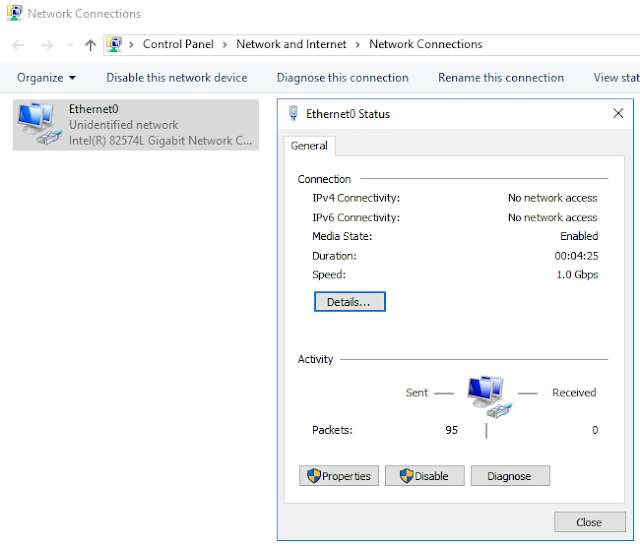
Comments
Post a Comment