Cause – This issue occurs if the user does not have required privileges to run the installer.
Resolution – To resolve this issue, run the installer as a user that is both a local administrator (for standard permissions to write to the registry and program files folder) and a View administrator (in order to access the AD LDS instance that contains View configuration data).
For example, you may want to create a Horizon Administrator domain account and provide privileges to allow installation. You can use this same domain account to login to Horizon Administrator console to management.
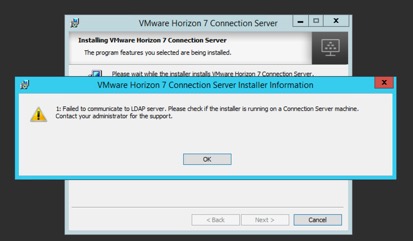
Comments
Post a Comment